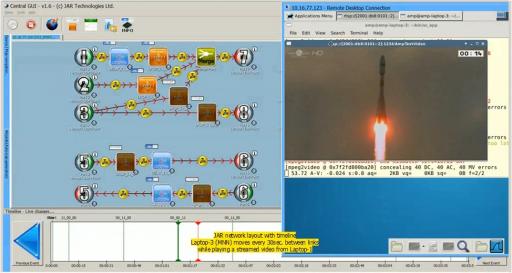Hacking with Network Simulator 2 (ns2) on Ubuntu 16.0.4
Tuesday, October 9, 2018
Recently, for a project, I needed to work with ns2 (1), (2). Adding own protocols to ns2 requires to compile it from the sources instead of just installing it via apt-get.
It has a lot of dependencies (e.g. tcl/tk) which where already installed on my system. According to here there is a all-in-one package of ns2 including ALL its dependencies. As my machine is always near to 100% full and I already have installed its dependencies for other projects I just downloaded ns2 source without dependencies. Downloading the sources and the well known stanza ‘configure / make / make install’ should be enough - I though.
But alas - configure didn’t find required dependencies. OK - so fix some paths to keep configure happy. But now lots of compile time errors occurred. I’m running on Ubuntu Linux 16.04 LTS 64bit and a lot of include files and libraries are not there where ns2’s configure script expects it to find. It also seems that ns2’s dependencies installed via apt-get have been compiled with different compile time options as ns2 expects. Google did not help much and so I decided to fix things so that I can successfully compile ns2 an start hacking new protocols.
This post shows the steps and also provides the patches.
Step 1: Install prerequisites (from package repository)
sudo apt-get install \ tcl8.6 libtcl8.6 tcl8.6-dev \ tk8.6 tk8.6-dev \ libotcl1 libotcl1-dev \ tclcl libtclcl1 tclcl-dev
Step 2: Get the sources (ns2 without dependencies)
wget \ https://sourceforge.net/projects/nsnam/files/ns-2/2.35/ns-src-2.35.tar.gz/download \ -O ./ns-2.35.tgz tar xvf ./ns-2.35.tgz
Step 3: Apply the patches
The patches can be downloaded here ns-2.35-ubuntu-16.04-64bit.patch.
patch \ -d ./ns-2.35 \ -p2 \ < ./ns-2.35-ubuntu-16.04-64bit.patch
Step 4: configure / make / make install
cd ./ns-2.35 ./configure \ --with-tcl-ver=8.6 \ --with-tk-ver=8.6 make
Now you should have a ns binary in ns2 source folder. To ensure that ns2 compiled correctly, run validate to perform tests (warning: this takes long)
Step 5: Start hacking
For more infos about ns2 and ns2 development see the following links
- http://nile.wpi.edu/NS/
- https://www.slideshare.net/code453/ns2-tutorial
- http://ns2ultimate.tumblr.com/post/454001969/including-new-modules-into-ns-2
This steps were tested with Ubuntu 16.04 LTS 64bit and it might be that they wont work with other versions or distributions. But they may help to fix problems there too.