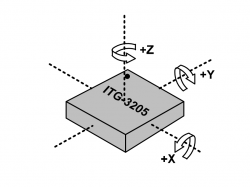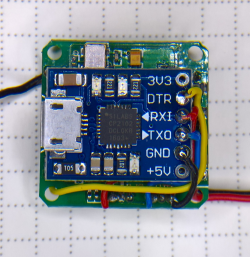 This post describes an easy and cheap way of adding a USB serial port to a Walkera RX2634H (QR Ladybird) or RX2635H (Hoten-X) RC quadcopter receiver board. This makes it very easy to update these controllers with new software (especially when using UP42)
This post describes an easy and cheap way of adding a USB serial port to a Walkera RX2634H (QR Ladybird) or RX2635H (Hoten-X) RC quadcopter receiver board. This makes it very easy to update these controllers with new software (especially when using UP42)
The used USB to serial board uses a CP2102 from Silicon Labs. Such boards are cheap and easy available on platforms like ebay or amazon. The board is also very light (~2 gramms) so that it can be permanently installed on the receiver without impairing flight performance.
[Read more…]
Wednesday, December 30, 2015
Walkeras quadcopter brains RX2635H for the Hoten-X and RX2634H for the QR-Ladybird feature an Altera XMEGA32*A4U (which has quite some peripherals and memory) and sensors like gyros and even a wireless USB transmitter. You can get such a board either from an old crashed quadcopter or relatively cheap from the internet like ebay.
[Read more…]
UP42 - A Walkera UP02 Quadcopter firmware flasher clone
UP42 is a multi platform (Windows 32/64, Linux 32/64) command line utility with the following features:
- Walkera firmware en-/decryption
- Serial port DTR can be used to force receiver into boot loader mode
- Configurable profiles in simple ‘.ini’ file style config file
- fast
[Read more…]
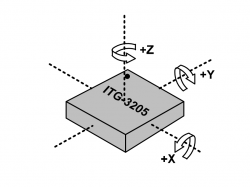 One of the important parts of a quadcopter controller is a gyro. The RX2635H uses an ITG-3205 from INVENSENSE. Accessing it is very simple as it uses the I2C interface (Two Wire Interface - TWI on the XMEGA) to read the X, Y and Z values of the gyro.
One of the important parts of a quadcopter controller is a gyro. The RX2635H uses an ITG-3205 from INVENSENSE. Accessing it is very simple as it uses the I2C interface (Two Wire Interface - TWI on the XMEGA) to read the X, Y and Z values of the gyro.
[Read more…]
Based on the findings of previous posts I wrote a simple program using ATMEL’s AVR Studio and flashed it onto the Walkera Hoten-X RX2635H receiver. It’s very simple. Its the classic “hello world” program. As the receiver has only one LED to communicate with the outside world I used this LED as user interface. The program uses morse code to send the text “OK” by pulsing the LED. This results in the pulses - - - (long long long) - . - (long short long) for the characters O and K.
[Read more…]
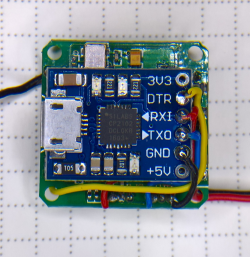 This post describes an easy and cheap way of adding a USB serial port to a Walkera RX2634H (QR Ladybird) or RX2635H (Hoten-X) RC quadcopter receiver board. This makes it very easy to update these controllers with new software (especially when using UP42)
This post describes an easy and cheap way of adding a USB serial port to a Walkera RX2634H (QR Ladybird) or RX2635H (Hoten-X) RC quadcopter receiver board. This makes it very easy to update these controllers with new software (especially when using UP42)